10 Tips to Quickly Improve Your Google Business Page Listing
If you want to optimize or improve your Google Business Page listing for your local business, you may be happy to discover that it's really not that hard.
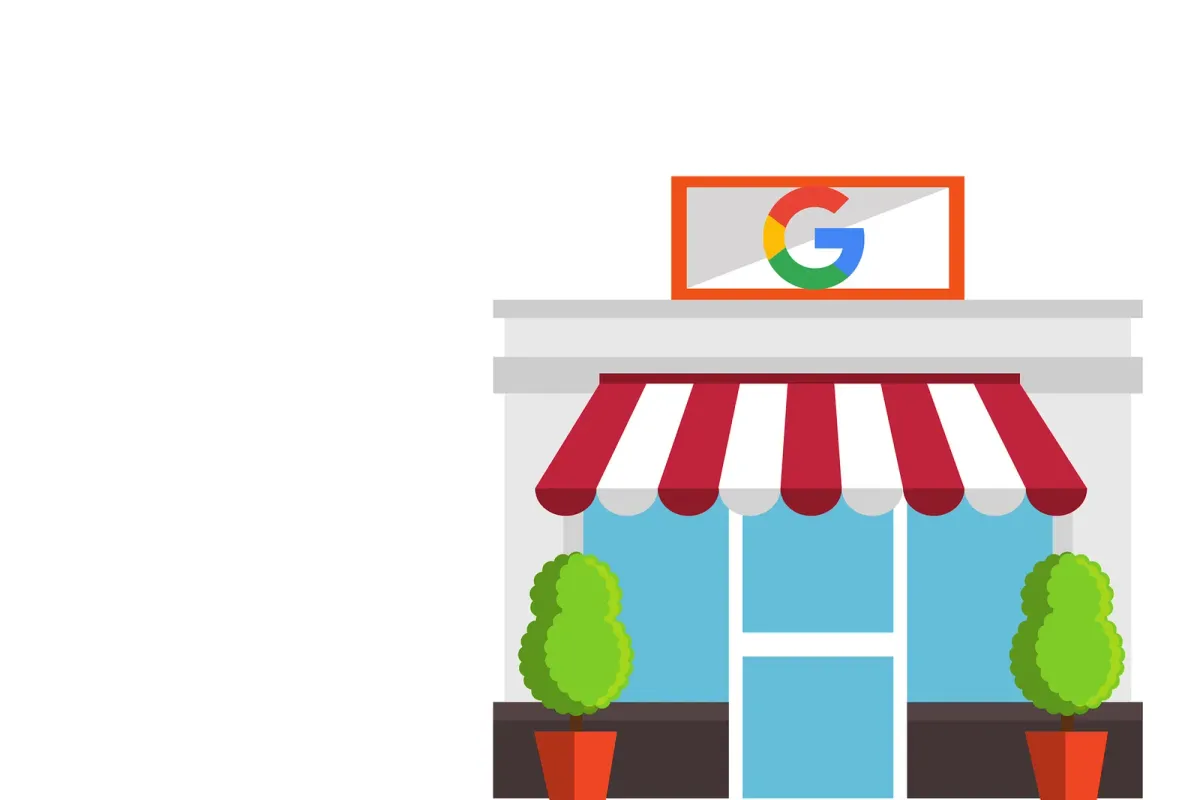
If you want to optimize or improve your Google Business Page listing for your local business, you may be happy to discover that it's really not that hard.
In fact, I will have a much more troublesome time getting this article to surface on the first few pages of Google search results than you will have optimizing your Google Business Page listing.
And if you are concerned about the local competition - don't be.
In my experience and local research, I've found that many local business owners:
- Don't know what a Google Business Page listing is.
- Know about it, but rarely ever use it.
- Use it occasionally, but have no idea how to optimize it.
But before we jump into the juicy details on how you can get your business listing optimized on Google - and beat the competition - let's first get the inside scoop on what GBP is and how it works.
This will help you get a firm grasp of Google Business Page and better understand the why's behind the what's.
What is a Google Business Page?
Google Business Page is essentially a "Yellow Book" on steroids (do they still print those?).
It allows businesses to list themselves on a public directory - or in this case, a search engine - and people can quickly locate the business through a search query.
Sometimes, a business may not even have to list themselves. Google may have located the business information through other online websites or public databases and published it to the Google My Business directory.

In some cases, a customer may have even added the business online.
Google Business Page plays the unique role of helping businesses get found by customers and providing a free tool to do so.
The person searching uses the free Google search tool, and the business uses the free Google Business Page tool to manage their business listing.
Ultimately though, the person who is searching is Google's customer, and it's their experience that Google cares about most.
In short, Google Business Page is a free local business marketing tool with the incredibly powerful ability to bring you paying customers day in and day out.
Who can use Google Business Pages?
According to Google, in order for your business to be eligible for a Google Business Page listing, you must either have a physical location that customers can visit, or you must meet your customers in person (e.g. delivery).
That covers a wide range of businesses.
Essentially, any service based business, consultant, retail store, and even online-based e-commerce sellers who will deliver locally (and many other types of businesses) are all eligible for a Google Business Page listing.
Even if you do not have a physical location, you can still have a Google Business Page listing - and you SHOULD!
Why should I use a Google Business Page?
Why should you use GBP for your local business?
Because very few of your competitors are using Google Business Page to the fullest extent of its capabilities, and even fewer are even using it at all.
That means that there is likely a pretty simple way for you to show up in the top search results when local customers are looking for a business like yours.
It's also one of the few FREE marketing tools that will send you tons of business without requiring that you spend a single cent!
Let me repeat that - It's FREE MARKETING on the largest search engine platform in the world.

If you feel overwhelmed by tools like Google Business Page, there's no need to be.
In fact, be extremely confident in using it, and just the fact that you're here reading this article is a pretty big deal.
I'll tell you why.
Your competitors have set the bar extremely low on GBP.
Here's a quick example:
In the image below, I picked the Waco, Texas market to research some Google Business Page listings to see how well local business owners are optimizing their Google Business Page listings.
It's not good.
At the time that I wrote this article, out of 20 plumbers in Waco, Texas, only 9 of them have claimed their Google Business Page listing:

That's terrible. Unless you're a plumber in Waco, TX reading this article learning how to optimize your GBP listing, then it's a fantastic statistic for you.
I then sorted the results by which business owners have not claimed their Google Business Page listings and found that 11 out of the 20 have un-claimed GBP listings:

That's even worse. That means 11 plumbers have a Google Business Page listing that they didn't even create AND are not managing!
I'll explain why that's so terrible a little further on in this article.
Upon further review, out of the 9 that have claimed their listings, only 3 of them have fully optimized their GBP listings.
That means that over 50% of plumbers in Waco, TX are not even paying attention to their GBP listing, and over 75% of them do not have optimized listings.
So, if you're a plumber in Waco, you could likely rank in the top search results on Google by just doing the bare minimum.
And it isn't just plumbers.
I've run this GBP analysis on all kinds of local business categories in various cities, and the results are pretty consistent across the board.
Very few local businesses are taking advantage of the basic benefits of Google Business Page listings.
Does Google charge for a business listing in their search results?
While Google allows you to get your business in front of more customers through paid ads, Google does not charge for their business listing search results.
You can get your business in front of thousands of customers for free, simply through proper management of your GBP listing.
How do I start using a GBP for my business?
In some cases, you may already have a GBP listing and not even know it.
You can find out if you have a listing - or create one - by going to the Google Business Page home page:

Once you login, the system will walk you through a few quick steps to determine if your listing is already on GBP and, if so, show you how to claim it.
If you do not have a listing yet, it will walk you through the steps to create one.
How do I verify my Google Business Page listing?
Once your listing is created, you will have access to your GBP dashboard, but your listing will not be publicly visible until you have received a postcard from Google with a unique code to activate your public listing.
It typically takes less than a week for the postcard to arrive, so that waiting period is a great time to work on the early optimization of your GBP listing.
Once the post card arrives, you will need to go to your GBP listing dashboard and enter the verification code that's located on the inside of the postcard.

Once you have successfully entered the activation code, your listing will be public.
Do I have to pay for a Google Business Page verification postcard?
No, it's a completely free service.
Google will not require you to pay anything - not even postal costs - to get the GBP verification postcard.
How do I manage my Google Business Page Listing?
Once you have signed up to manage your GBP listing, Google provides you with a very straight-forward dashboard:

You can manage your entire listing from this one dashboard.
From the dashboard, the best place to start working on your listing is the "info" tab on the main menu. From there, you'll be able to make sure that all of your basic business listing information is up-to-date.
How to improve your Google Business Page listing
The primary purpose for your business listing is to provide your customers - people who are searching for you on Google - with the most complete, up-to-date information about your business.
The best way to make your listing complete and up-to-date is to think about what it is that you want to know when you search for a business yourself.
You may want to know things like:
- Where are they located? Are they nearby?
- Do they have a physical location?
- What does the business look like?
- What hours are they open? Are they closed on holidays?
- Am I required to have an appointment?
- Are they offering any specials?
- Is their product or service good? Do other people like it/them?
- Are they still in business? Are they active online?
- Do they have a website?
- Are they on social media?
- Can I order or schedule an appointment online?
You can improve your GBP listing by thinking about your business listing from a customer's perspective. That makes it a lot easier to understand how to approach managing and optimizing your own business listing.
If you want to develop the best practices for your GBP listing, then here are some of the important tools on your listing dashboard that you'll want to use on a regular basis:
List products or services offered
GBP has a feature that allows you to enter some of your flagship products or services so that they are visible from your business listing on Google search or on Google Maps.
This makes it incredibly easy for someone to better understand what it is that you offer and gives you an opportunity to highlight your most popular products or services.
It's also a great way to optimize your listing by using keywords based on what your customers are searching for on Google.
If your customers are searching for power-washing services and you provide that service, you should absolutely list that service on your Google Business Page listing using the keywords that your customer is typing to find that service.
Publish promotional offers
Make it easy for people to see your best offer up front, and motivate them to click the "call" or "directions" button.
Don't bury your promotional offers four pages deep on your website.
The easier you make it for someone to do business with you at the best available offer, the more sales you will get.

Google makes this very easy by allowing you to publish your promotional offers front and center on your business listing.
Update your promotions on a regular basis and don't offer the same promotion too often.
Otherwise, it starts to look like it's not really a promotion, and feels like a gimmick instead.
Create GBP business posts
GBP posts give you a quick and easy tool to let Google and your customers know that you're an active business.
Your listing posts provide you with a convenient way to communicate with your customers by giving them quick business updates such as; event information, changes to your business hours, discounts you're offering, highlighting certain products or services, wishing them a happy holiday, and a lot more.
Think of business posts on your Google listing as social media posts, but instead of only your friends being able to see them, the entire world can.
But instead of updates on your personal life or things you like, it's all about your business, or educating your customers with content that's parallel to your business niche'.

The four original Google business post types are:
- What's New
- Event
- Offer
- Product
The fifth and newest post type is a COVID-19 update.
Business posts also allow you to include CTA's (Call To Action). A CTA on a business post is a button that - when it's clicked - will take your customer to a link destination or action of your choosing.
The CTA options on Google business posts are:
- Book
- Order Online
- Buy
- Learn More
- Sign Up
- Get Offer
- Call Now
For example: If you're a plumbing or waste management company, your CTA could be as simple as clicking "Learn More" to read your latest business blog article.
You could write an article about how everybody can help the environment and protect our water supply by simply not flushing unused medicine down the toilet.
Your customers will appreciate the educational content.
And who knows, you may get a few calls from people who want to use your services because they were happy to learn that you are concerned about the environment.
Whatever you post, make sure that you post frequently (a minimum of once per week). This keeps Google and your customers "in the know" about your business.
Answer questions via the Q&A tool
One of the most popular pages on a business website is the FAQ page (Frequently Asked Questions).
It goes without saying that the Q&A section on your Google Business Page listing is equally as important, because customers will ALWAYS have questions about your business.

Customers will ALWAYS have questions about your business.
Even though your customers can ask you questions via the Q&A tool on your listing, there is nothing stopping you from creating some of the most common questions and answering them right now.
Pro Tip: When a customer does submit a question using the Q&A tool, make sure you respond promptly with a thorough and professional answer. Both the question and the answer will be visible on your listing forever.
Earn and respond to reviews
One of the most important factors in ranking your business higher in search results for local businesses, as well as on Google Maps, is to earn reviews - lots of them.
Preferably positive reviews, since negative reviews can likewise have a negative impact on your ranking position.
How many reviews do you need?
Well, in a 2020 survey by BrightLocal, the majority of consumers do not trust your business review score unless you have 40+ reviews.
However, you can't stop there.
Once you get reviews, it's equally important that you respond to the reviews, both positive and negative.
In the same study cited above, 20% of customers who leave a review online said that they expected to receive a response within 24 hours or less.
Not only is it important to the customer, responding to reviews is also a positive SEO signal to Google.
It's also a positive signal to your customers that you care about what they think and say about their experience with your business.
When you respond professionally to a negative review, it gives other customers who are reading it a sense of confidence that you'll handle anything that may go wrong with professionalism.

A recent study indicates that bad reviews are GOOD for business, with the condition that you handle them properly.
In fact, bad reviews are so good that they have the potential to cause an 85% increase in conversion rates for businesses that sell products online.
Because everybody knows that mistakes happen.
People also know that you can't make everybody happy and that what ultimately matters is how those situations are handled. If you handle them well, you will acquire even more customers.
So remember to respond to ALL of your reviews on your Google Business Page (and any other review site for that matter); negative and positive.
It's an incredibly simple way to improve your Google Business Page listing.
Upload images of your business
Consumers are no longer satisfied with just written descriptions, reviews and ratings. People want to be able to see your business without ever stepping foot inside.
And that's pretty easy to do now by simply uploading your business images to your GMB listing.
One of the simplest ways to improve your Google My business Listing is to add photos of the interior and exterior of your business.

Images that are not staged are often the best.
When a customer walks in the door of your business, they should be able to feel like they've been there before - even if they haven't.
And while it may be a good idea to have some of the images be taken by a professional photographer, don't hesitate to snap some amateur images with your smartphone.
As long as the images are straight and level and have decent lighting, but still look natural - not staged - that should work just fine!
Even better? Snap some images of customers and staff in motion to capture the energy of your business.
List your business holiday hours
If you want to improve your Google Business Page listing, then you'll want to make sure that your business hours are accurately listed.
That includes holiday business hours.
Nothing makes a customer more upset than leaving their house to go visit your business because your listing says you're open, only to find a sign on your door saying you're closed for the holiday, or you left early for the day.
That's a great way to get a negative review, and possibly even have someone report your listing to Google for inaccurate information.
Check your business listing now to make sure your holiday hours are accurate.
Optimize your business listing with keywords
Once you have entered all of your business information and you're taking advantage of all of the tools that Google has to offer on your GBP dashboard, you'll want to start focusing on keywords.
Any time you create text on your GBP listing (e.g. description, business posts) that you are sprinkling in keywords associated with your business.
Keywords are single words - or a series of words - that customers use to find products or services that you offer.
For example: "Floral shop near me" or "best tacos near Katy, TX"
Using the correct keywords is important if you want to improve your Google Business Page listing
Don't worry. It's not difficult to do.
Free keyword research tools to help improve your GBP listing
In fact, there are free tools online that will help you research what your customers are using as keywords.
Here are a couple you can try out:
I personally use KeySearch.
Even though it's not free, it's definitely one of the most affordable keyword research tools out there (I pay about $17/mo) and I have found the tool to be incredibly powerful and easy to use, even for beginners.

Most keyword research tools cost $100+ per month (no, I'm not kidding...) whereas KeySearch starts at $17/mo with a plan that is sufficient for the average small local business.
Improve the SEO on your website
The keyword optimization on your Google Business Listing and your website are linked closely together.
As the SEO on each one continues to improve, the better they will typically both rank in search results.
Pro Tip: The keywords that people use to find your GBP listing are typically going to be the same - or similar - keywords that they would use to locate your website.
Update and monitor your business citations
Your business citation listings online can have a direct impact on your search results online.
Search engines often rely on the information in various citation website directories. The information they search for is "NAPW" or; Name, Address, Phone number, and Website.
If the information from directory to directory varies, then the search engines may place a lower score on your business listing.
For example, if one listing site has your business address as "123 Main Street" but the other one has it listed as "124 Main Street", which one is right?
Because the search engine has no way of knowing which address is right, they cannot be confident in showing that search result to the customer. The customer may end up at a business location that doesn't actually exist.
The same rule applies to your Name, Address, Phone number and website.
Examples of citation directory websites
Google Business Page (Google Maps) and Google Search are both examples of business citation listings.
When you create your GBP listing, you're creating an online "citation" for your business.
Other citation directory examples are:
- ShowMeLocal
- CitySquares
- Chamber of Commerce directories
- Facebook Business Pages
- HotFrog
And there are a whole lot more.
How to manage your business citations
Because there are so many directories for business listings online, it's almost impossible to monitor all of them all the time.
Not to mention, updating each one with individual logins on each listing website is even more time consuming.
Thankfully there are ways to automate or at least semi-automate that process to help you improve your Google My Business listing.
These tools help keep your NAPW information in order all across the internet to help keep your citations updated and avoid unnecessary damage to your rankings:
GMB Optimization Recap
Here is a quick bullet-point recap to help you in your quest to learn how to improve your Google Business Page listing:
- Think like your customers
- List your products and services
- Publish your promotions and discounts
- Frequently publish GBP posts
- Create and manage your Q&A listing tool
- Promptly respond to customers questions and reviews
- Upload images of your business
- Keep your business hours updated, including holidays
- Use keywords throughout your listing description, posts, Q&A's, etc
- Use keyword tools to identify what your customers are searching for


