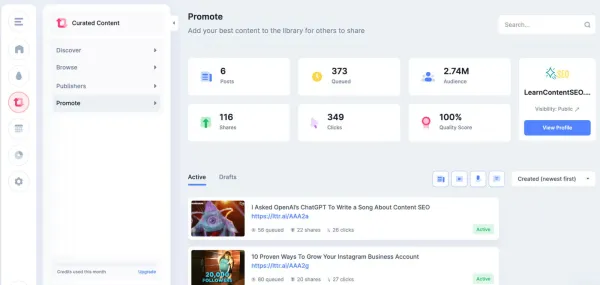Snappa Review: An In-Depth Look at This Graphic Tool
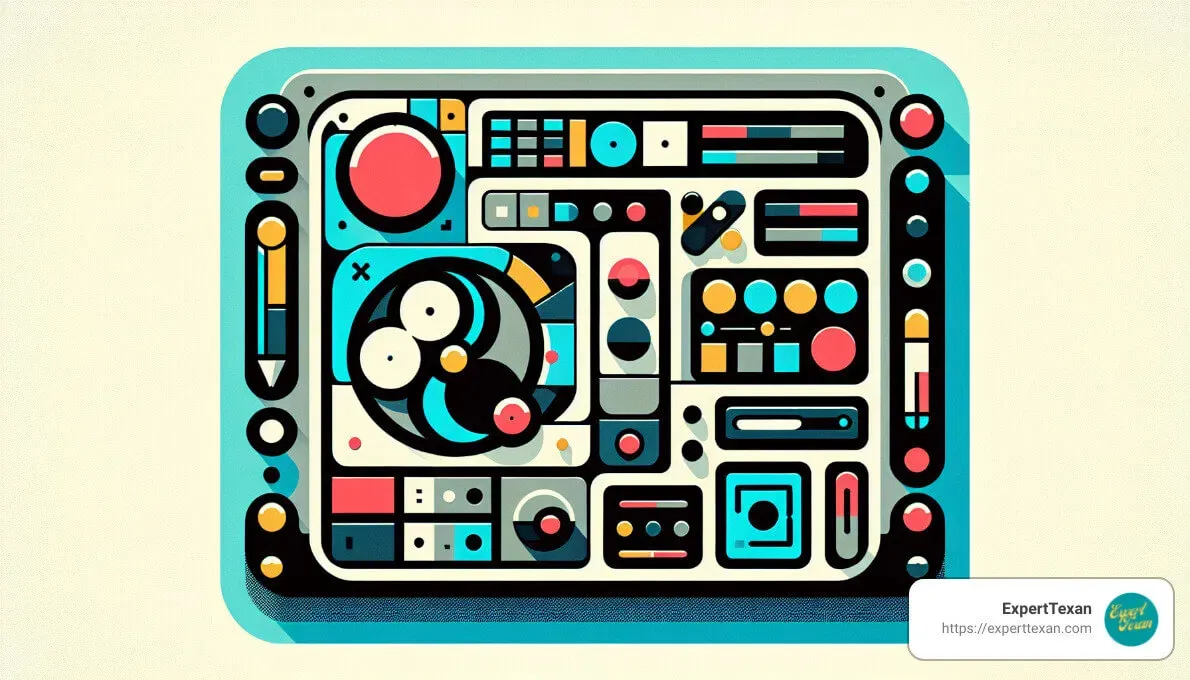
In the current marketing landscape, visual content is king. At ExpertTexan, we understand the need for solid visual marketing strategies, and that's where tools like Snappa come into play. Snappa is an online graphic design tool that stands out for its simplicity and efficiency. But is it the right tool for your needs? That's what we're about to find out.
For anyone interested in incorporating quality graphics into their marketing campaigns without the steep learning curve of professional software, Snappa possibly could be your go-to solution. This Snappa Review will give you an in-depth look at this graphic tool that is quickly gaining traction among entrepreneurs and business professionals.
While using Snappa, some users laud its easy-to-navigate interface, the vast array of templates, and the ease of exporting creations in retina quality. However, others point out the lack of advanced editing features and limitations in export formats as potential drawbacks.
To give you a quick idea of what to expect from Snappa, here's a snippet of key features:
- User-friendly interface - perfect for beginners
- Wide range of templates and elements for your design
- Ability to export creations in high-quality
- But it lacks some advanced editing features
Now, let’s delve into the intricacies of this tool to see if it’s the right fit for your business needs. From its design options and templates to a detailed comparison with popular alternatives like Canva, this review will cover it all. So, let's get started and learn more about Snappa, its user interface, pricing, advantages, and potential drawbacks.
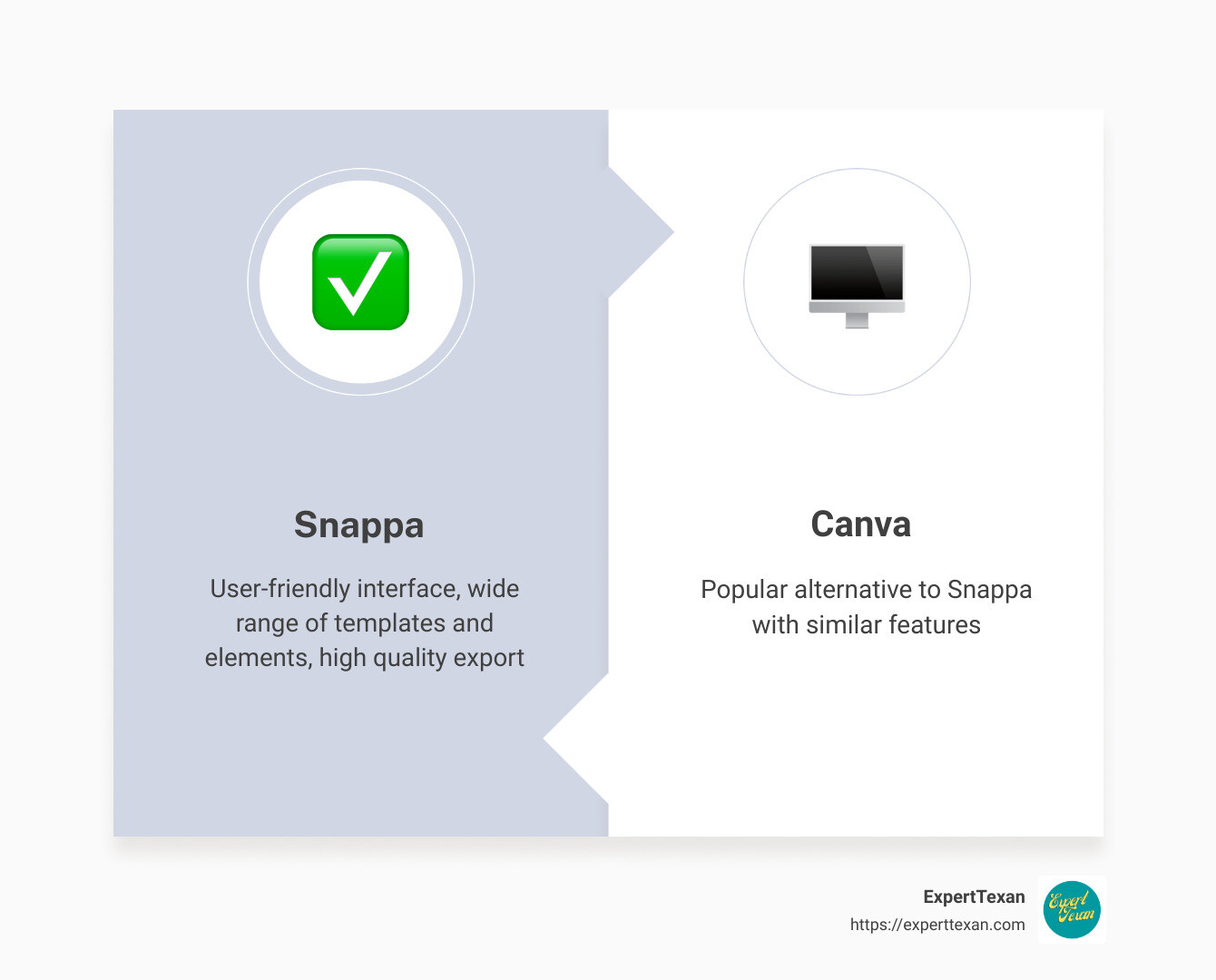
Disclaimer: This post contains affiliate links, which means I may earn a commission if you make a purchase through these links; at no cost to you. Please note that I only recommend products that I have used myself and believe will add value to my followers.
What is Snappa?
As an online graphic design tool, Snappa has carved out a niche for itself in the digital world. It offers an array of features that can help you create visually appealing designs in a snap (hence the name!). Whether you're looking to design thumbnails and logos for your social media channels or create engaging GIFs and animations, Snappa has got you covered.
Snappa is a cloud-based application that lets you create professional graphics with ease. It's particularly popular among beginners and those who aren't too design-savvy, thanks to its user-friendly interface and pre-defined templates. This means even if you're new to the world of graphic design, you won't have a hard time navigating the platform and creating eye-catching designs.

One of the standout features of Snappa is its extensive library, which boasts more than 6,000 templates and 5,000,000 HD photos and graphics. This ensures that you have a wide array of design elements at your disposal to create engaging graphics. Plus, Snappa's integration with popular social media platforms like Facebook, Twitter, and Buffer makes it easy to share your graphics and reach a broader audience.
In addition to this, Snappa allows you to export your designs in high-quality (retina quality), which can be a great advantage if you're particular about the quality of your graphics. However, it's worth noting that the tool is limited to raster graphic formats only, so you won't be able to export images in vector formats like SVG or PDF.
Overall, Snappa is a versatile graphic design tool that offers a good balance of simplicity and functionality. While it might not have advanced features that a high-end creator may be looking for, its ease of use and extensive library make it a great choice for beginners and those who want to create professional graphics quickly and efficiently.
Is Snappa Really Free?
You've heard the buzz about Snappa, but let's get down to the nitty-gritty. Is Snappa really free? The answer is a resounding yes! Snappa offers a free tier that allows you to use the platform without spending a single penny. This is fantastic news for startups, small businesses, or solo entrepreneurs who need to create stunning graphics but are tight on budget.
The free plan offers access to thousands of photos and graphics, professionally designed infographic templates, and even allows for (3) three downloads per month. Wondering about the quality of the images you can create? Rest assured, even the most powerful time-saving features, such as automatic image resizing, are yours on the free plan. This ensures you get high-quality images suited for your purpose without the need for intricate manual adjustments.
Snappa's generosity doesn't end there. The platform also allows you to access numerous other features at no cost. This includes the ability to create and save your designs, access to a robust library of templates, and the option to share your creations directly to social media platforms.
However, there are some limitations to the free plan. For instance, while you do have access to plenty of assets, there are more exclusive ones that are only accessible on the paid plan. Moreover, the free plan does not include team collaboration features. If you're in need of more downloads or additional features, Snappa offers reasonable pricing plans that you can upgrade to.
In conclusion, while Snappa does provide a free plan, it's worth noting that the paid plans offer even more benefits. So, if you're serious about taking your graphics to the next level, you might want to consider investing in one of Snappa's premium plans.
At ExpertTexan, we believe in providing our readers with accurate and comprehensive information. Whether you're looking for the best graphic design tool or the latest strategies in digital marketing, we've got you covered. Stay tuned for more in-depth reviews and expert insights.
Snappa's User Interface and Ease of Use
If you've ever been frustrated by the complexity of graphic design software like Photoshop, you'll appreciate the simplicity and user-friendliness of Snappa. We at ExpertTexan, understand that not everyone is a professional designer, and Snappa has been specially crafted keeping this in mind.
A Beginner-Friendly Experience
Snappa's user interface is extremely easy to comprehend and navigate, even for those with limited design experience. True to its tagline, Snappa enables everyone to create pro-quality graphics in a snap. The platform presents a clean and intuitive interface with a minimal learning curve, making it a breeze for beginners to get started.
The main options available include Background, Effects, Text, Graphics, and Shapes. Each option is self-explanatory and offers a range of functionalities. For instance, in the background option, you can choose an image, pattern, or even upload your own image. The effects option allows you to edit the background image by flipping, rotating, adjusting opacity, or removing the background altogether.
Adding text to your designs is as simple as clicking on the text box you want to add and typing in your content. The easy-to-use tools and sample templates ensure newbies in design have a good exposure and can create stunning designs effortlessly.
Bespoke Design Options
Snappa provides different design dimensions suitable for various platforms, be it social media posts, blogging and infographics, headers, banners, profile pages, or even social and display ads. These pre-set dimensions save you the hassle of researching and remembering the ideal image sizes for different platforms. You can also create custom graphics of any size according to your requirements.
High-Quality Templates at Your Disposal
One of the most significant advantages of using Snappa is the access to unlimited high-quality templates. These templates cover a wide range of design dimensions, from Instagram posts to Facebook covers, thereby saving you valuable time in the design process. You can easily customize these templates according to your needs, thereby eliminating the need to design from scratch.
In conclusion, Snappa's user interface and ease of use make it an excellent choice for those who want to create professional-quality graphics without any design experience. Whether you're a small business owner, a marketer, or a blogger, Snappa provides you with the tools you need to create stunning designs with ease. Stay tuned for the next section where we delve into the design options and templates available in Snappa.
Design Options and Templates in Snappa
For a tool that prides itself on simplicity, Snappa doesn't skimp on the design options and templates. With a vast library of high-quality, professional images and templates, you can create eye-catching graphics in no time. This feature has been widely appreciated by users, with one stating, "What I like the most about Snappa is its vast library of high-quality, professional images and templates that allowed me to create eye-catching graphics in no time." source
High-Quality Images and Templates
Snappa offers a wide assortment of pre-made templates that cater to various social media platforms, including Facebook, Instagram, Twitter, LinkedIn, and more. Whether you want to create an Instagram post, a Twitter header, or a Facebook ad, Snappa has you covered with a template that fits the specific dimensions needed for each platform.
Additionally, Snappa also provides access to a vast library of high-quality stock photos. This saves the hassle of scouring the internet for royalty-free images. You can easily search and select from hundreds of images to use for your designs.
Advanced Text Editing Tools
When it comes to adding text to your graphics, Snappa again shines. The platform provides advanced text editing tools, giving you customization options for fonts, colors, and text sizes. One user said, "The text editing tools are also very advanced, with customization options for fonts, colors, and text sizes, enabling me to create impactful headlines and captions." source This ability to fine-tune your text allows you to create designs that align with your brand and messaging.
Easy-to-Use Design Features
Snappa is designed to make the design process as easy as possible. You can simply pick a template and apply changes, saving you a ton of time. As one of our users mentioned, "The fact which I liked the most about Snappa is how easy it was to create graphics." source
However, it's worth noting that Snappa's simplicity might be a double-edged sword. While its ease of use is great for beginners and those looking for a quick solution, it may lack certain advanced features higher-end creators may be looking for. For instance, it doesn't offer custom drawing features for users who want to create graphics from scratch.
To sum it up, Snappa offers a wide range of design options and templates, making it a great tool for content creators looking for a straightforward and easy-to-use solution. Whether you're a novice or an experienced designer in a hurry, Snappa's design features can help you create professional-quality graphics in no time. In the next section, we'll compare Snappa with another popular graphic design tool, Canva. So, stick around.
Comparing Snappa and Canva
When you're scrolling through a sea of graphic design tools, two names always seem to float to the top: Snappa and Canva. But which one is the superior option? As we've used both extensively here at ExpertTexan, we're in a great position to give you an unbiased comparison.
Ease of Use
Both Snappa and Canva are designed with user-friendliness in mind. However, Snappa seems to steal the show with its intuitive user interface. The moment you log into Snappa, you know what to do. There's no steep learning curve, unlike Canva, which can feel somewhat clunky and less intuitive at first.
Speed and Performance
In a fast-paced world, speed is everything. Snappa loads significantly faster than Canva, which can be a game-changer for many users. A quick Google search around "Canva Slow" will reveal numerous complaints about Canva's slow loading times.
Library and Access to Images
Snappa offers an uncomplicated library, giving users full access to every image right off the bat. In contrast, Canva's library does mix free and premium images, which can be frustrating. You might design the perfect image only to find out you have to pay extra to use it.
Social Media Sharing
When it comes to sharing your creations on social media, Snappa again takes the lead. With Canva, if you create an image and share it, it's promoted with a link back to Canva. Snappa, on the other hand, allows you to have more direct control over sharing to social channels.
Resizing Images
Snappa makes resizing images a breeze. For example, if you create a Facebook header image in Snappa and want to use it for Twitter, you simply click the resize button, and voila, you have the perfect size for Twitter.
Templates and Costs
All templates in Snappa are free, with full usage rights for every template. Canva, however, charges extra for better-looking templates, even if you're already on a paid plan.
Snappa Pricing vs. Canva Pricing
Snappa's pricing is straightforward - $10 per month gets you everything. Canva Pro also costs $10 per month, but you'll have to pay extra for premium templates and certain stock photos.
While both Snappa and Canva have their strengths and weaknesses, Snappa seems to offer a more streamlined, efficient, and cost-effective solution for content creators. However, the best tool for you ultimately depends on your specific needs and preferences. Stay tuned as we delve into the disadvantages of Snappa in the next section.
Disadvantages of Snappa
Every rose has its thorns, and Snappa is no exception. As much as we adore this graphic tool for its simplicity and efficiency, there are a few limitations that need to be addressed. One of the main gripes with Snappa comes from more advanced users who find the tool a bit too basic for their complex requirements.
Limitations in Design Capabilities
Because Snappa is designed to be simple and easy-to-use, it may lack the advanced features that seasoned graphic designers look for. One of the recurring complaints is the lack of custom drawing features for users who desire to create graphics from scratch. While it does offer basic drawing tools, they are limited and not suitable for more elaborate projects.
Also, the export options are only available in raster graphic formats like jpg or PNG. If you need output in vector formats such as Svg or Pdf, Snappa may not be the best fit. One user mentioned, "The fact which I hated that I could only export images in jpg or PNG. If you are someone who needs output in something like Svg or Pdf then Snappa isn't for you. It's limited to raster graphic formats only, no vector formats."
Limited Features for Free Users
Another disadvantage is that the features available for free users are quite limited. According to one user, "It has very static templates and very few features are available and a free user cannot get a taste of what it would feel like to have premium features and change our mind to upgrade to a paid version."
In comparison to other graphic design tools like Canva, Snappa does not offer a trial period for users to test out all the premium features.
Lack of Mobile Accessibility
In today's fast-paced digital era, the need for mobile-friendly applications is more prevalent than ever. Unfortunately, Snappa lacks in this aspect. It is not designed to be used on smartphones, which can be a significant drawback for users who need to create graphics on-the-go. As one user pointed out, "I don’t like how it is not designed to be used on smart phones and you need to carry a laptop anywhere you might need to work on Snappa."
In conclusion, while Snappa is a fantastic tool for beginners and those who prioritize simplicity and efficiency, it may not meet the needs of more advanced designers who require sophisticated design features and mobile access. Be sure to consider these limitations when deciding if Snappa is the right tool for you. In the next section, we will discuss the pricing options for Snappa to help you make an informed decision.
Pricing Options for Snappa
When it comes to any software tool, pricing is a crucial consideration. After all, as business professionals and entrepreneurs, we understand the importance of getting the most value out of our investments. In this section, we will discuss the different pricing options for Snappa, to help you decide if it's the right match for your budget and needs.
Snappa offers three different plans: a Free plan, a Pro plan, and a Team plan.
Free Plan: Yes, you heard it right! Snappa offers a free plan which gives you access to a limited number of templates and downloads per month. It's a great way to test the waters and see if the tool fits your needs without any financial commitment.
Pro Plan: If you find the free version of Snappa appealing but want more functionality, the Pro plan might be just what you need. The Pro plan includes unlimited templates, downloads, and high-res exports. It's priced at $15 per month if you choose to pay monthly, or $10 per month if you opt for an annual subscription.
Team Plan: For businesses that need to accommodate multiple users, Snappa offers a Team plan. The Team plan allows up to 5 users to access the account for $30 per month, with additional sharing functionality for easy collaboration. For larger teams, Snappa even offers custom plans but you'd need to get in touch with them for a quote.
It's important to note that unlike some other graphic design tools, Snappa offers a fair deal of flexibility with its pricing options. You don't have to worry about being locked into a plan that doesn't suit your needs.
However, it's also worth comparing Snappa’s pricing with its competitors. For instance, Snappa's main competitor, Canva, offers similar features. Canva's library is actually larger than Snappa's, but only paid users get access to the entire catalog.
Ultimately, the right choice for you will depend on your specific needs and budget. Whether you're a solopreneur just starting out, or part of a larger team with more complex needs, there's likely a Snappa plan that fits your needs.
In the next section, we'll explore different use cases to help you determine if Snappa is the right tool for you. Stay tuned!
Use Cases: Who Should Use Snappa?
From our extensive experience with Snappa, we at ExpertTexan have found that this graphic tool caters to a wide variety of users and needs. It's not just for graphic designers or social media managers, but for anyone who needs to create visually appealing content quickly and efficiently. Here are a few scenarios where Snappa shines:
Social Media Enthusiasts and Managers: If you're managing multiple social media accounts, creating engaging and visually attractive content is a must. Snappa offers a vast array of templates tailored to different social media platforms. So whether you're crafting a Facebook cover photo, an Instagram post, or a Twitter header, Snappa has you covered.
Bloggers and Content Creators: Snappa is also an excellent tool for bloggers and content creators. The ability to quickly create blog graphics, infographics, and other visuals can greatly enhance your content and make it more shareable. With Snappa, creating eye-catching blog images or eBook covers is a breeze.
Entrepreneurs and Small Business Owners: As an entrepreneur or small business owner, you may not have a dedicated graphic designer on your team. That's where Snappa comes in. It's an affordable and user-friendly solution for creating professional-looking graphics for your website, marketing materials, or social media pages. You can create direct mail flyers, testimonial images, or even product images for your online store.
Podcasters and Youtubers: If you're into podcasting or run a YouTube channel, Snappa can be a game-changer. It can help you create stunning podcast covers or YouTube thumbnails that can attract more listeners or viewers.
Digital Marketers: Digital marketers can use Snappa to create a variety of marketing materials, from email headers to ad images. The tool's simplicity means that even those with minimal design skills can create professional-looking graphics.
It's clear that Snappa can be a valuable tool for a variety of users. But what if you're looking for more advanced design features, or need to work with vector graphics? That's where we'll turn our attention next, as we explore some of the limitations of Snappa. Stay tuned!
Snappa Review Recap
We've taken a deep dive into Snappa, its features, ease of use, pricing, and compared it with a popular alternative, Canva. In our extensive review, we have found that Snappa is indeed an impressive tool for business professionals and entrepreneurs at all stages.
Snappa offers a wide array of design options and templates, making it an excellent choice for creating engaging social media graphics, blog headers, and more. Even if you're a novice in graphic design, Snappa's user-friendly interface will help you navigate through the process with ease. It's a tool that allows you to get creative without needing a degree in graphic design.
However, it's important to note that Snappa may not be the best choice if you're in need of advanced design features or need to work with vector graphics. As we've pointed out, Snappa's simplicity also means there are limits to its creative capabilities. But for most users, especially those who need to create stunning graphics quickly and efficiently, these limitations are minor.
When it comes to cost, Snappa offers a free plan that could be sufficient for small businesses or individual entrepreneurs. However, for more extensive usage and access to a larger library of templates and graphics, the paid plans provide good value.
Now, who should use Snappa? In our opinion, Snappa is an excellent tool for business professionals, entrepreneurs, bloggers, and social media managers who want to create high-quality graphics without the need for a graphic designer. It's perfect if you want to quickly design eye-catching social media posts, blog headers, or marketing materials.
Conclusion
In conclusion, Snappa is an effective, cost-efficient, and easy-to-use graphic design tool that can be a game-changer for your digital marketing efforts. Its user-friendly interface, diverse range of templates, and robust design capabilities make it a strong contender in the realm of online graphic design tools.
At ExpertTexan, we believe in providing you with the tools you need to succeed. Whether you're looking to enhance your marketing strategy, improve your online presence, or simply create beautiful graphics, Snappa could be the tool you're looking for. Just remember, like any tool, it's all about how you use it. So, get creative, play around with different designs, and see what works best for you. After all, the sky's the limit when it comes to creativity.
So, why not give Snappa a try? You might just find it's the design solution you've been searching for. As Mark Twain said, "The secret of getting ahead is getting started." And what better way to get started than by stepping up your design game with Snappa?